Business
30+ Best Free Google Docs Templates for small business
It’s always great to have several Google Docs template you can use at any moment. Nowadays, there are a lot of Internet resources that provide free templates for Google Documents, one of which is thegoodocs.com. Therefore, you can save a little money and spend it on promotion, for example.
However, it is not so easy to pick up a proper template for a small business. You need to spend a lot of time browsing through different websites. And there is no guarantee that you will find a perfect template. That is why we made a list of the 30 best free Google Docs templates for a small business.
Free Google Docs Resume Templates
These free Google Docs resume templates will help you present yourself as a perfect candidate for a particular position. They have different types of style and design so you can find something to your liking. Each template has fully editable layouts and structure which makes it easy to customize. Remember that it is possible to edit the template in a few minutes using Google Documents.
1. Best Resume – Free Google Docs Templates
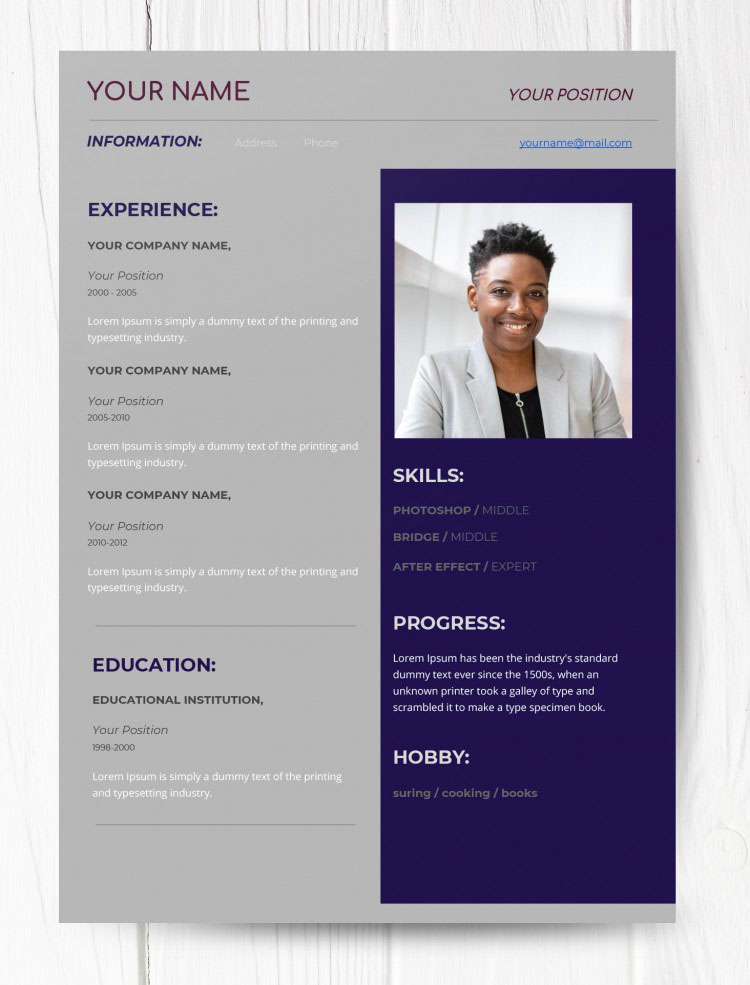
https://thegoodocs.com/resume-templates/best-resume-free-template-in-google-docs-0010.php
2. Free Editable Account Manager Resume Template
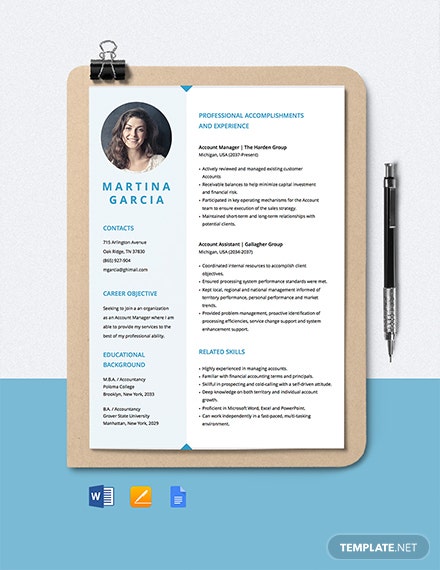
https://www.template.net/editable/38673/editable-account-manager-resume
3. Job Resume Templates Google Docs 2021
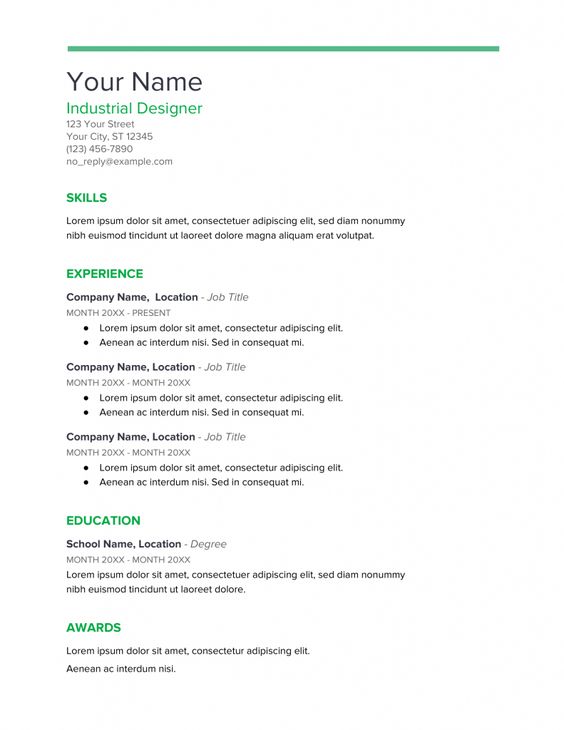
https://www.pinterest.com/pin/577094139748450708/
4. ERIS – Modern and Elegant Resume Templates
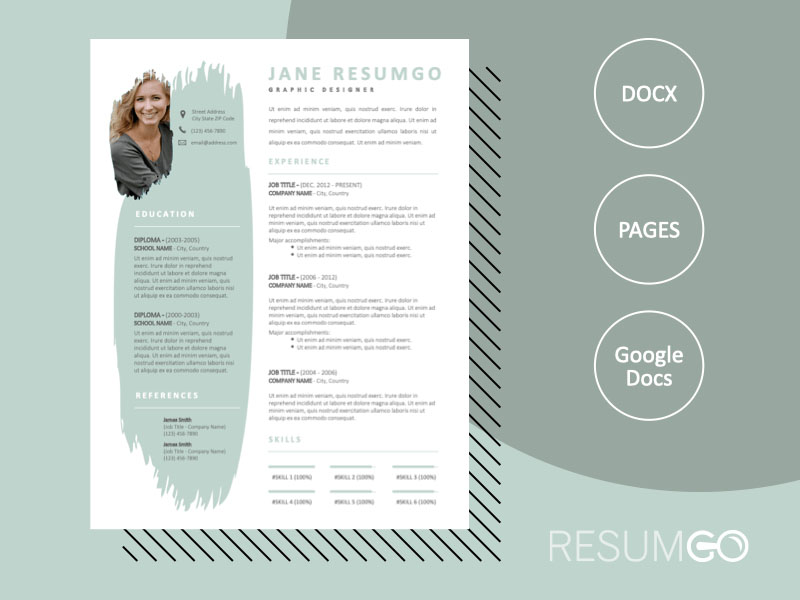
https://www.resumgo.com/cv/eris-modern-elegant-resume-template/
5. Personal Trainer Resume – Free Google Docs Templates
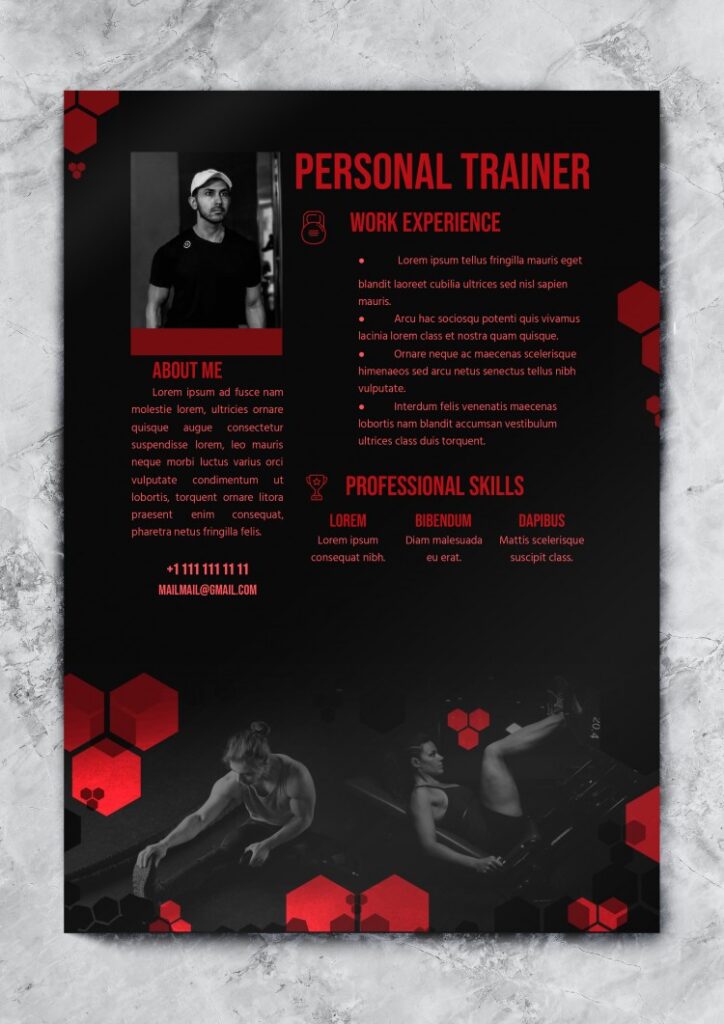
6. GENNADIOS – Creative Resume Template with a dark background
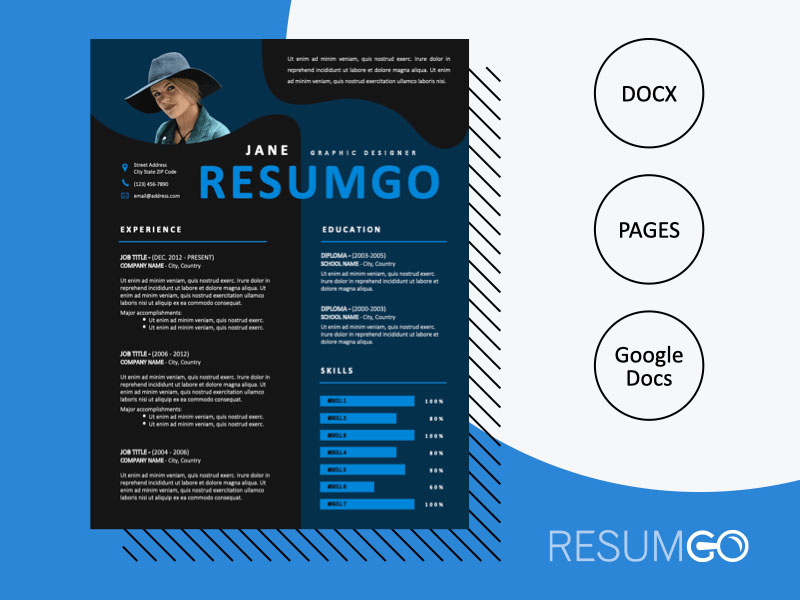
https://www.resumgo.com/cv/gennadios-creative-resume-template-dark-background/
Free Google Docs Business Card Templates
Business cards are still popular as they are easy to give or take. Using business card templates for Google Docs, you can promote your business or company. It is easy to place the benefits and strong suits on a piece of paper. Each template is simple to edit as it has customizable layouts. You can open and customize them using Google Documents. Don’t hesitate to print them in order to raise awareness concerning your business.
1. Modern Business Card – free Google Docs Template

2. Free Corporate Business Card Template

https://www.template.net/editable/5086/corporate-business-card
3. Business Card Template Google Docs

https://www.behance.net/gallery/99064733/business-card-template-google-docs
4. Student Business Card – free Google Docs Template
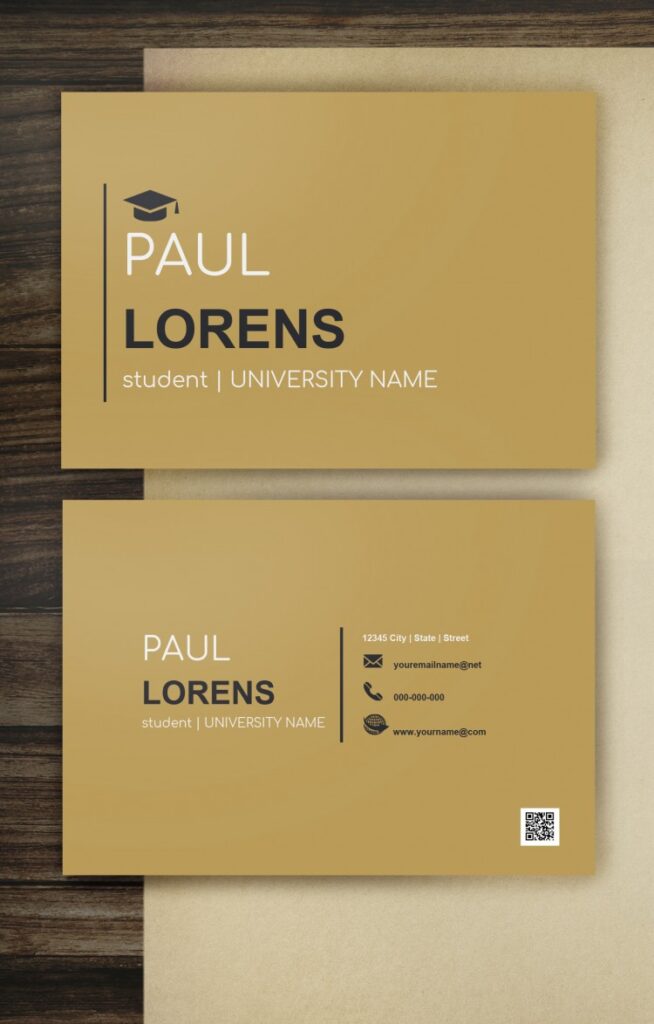
5. Free Square Business Card Template
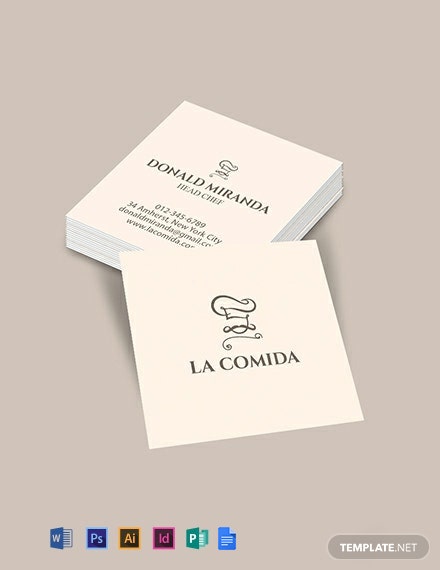
https://www.template.net/editable/8387/square-business-card-template
Free Google Docs Brochure Templates
Brochure templates play an important role in promoting your company. Often people are looking for Marketing brochures as they perfectly send the appropriate message. Here you can see a few marketing brochure Google Docs templates of high quality. Each of them is 100% editable and customizable. The process of editing takes a few minutes. You just need to open the template in Google Docs and then download the final version.
1. Bi-Fold Marketing Brochure – free Google Docs Template
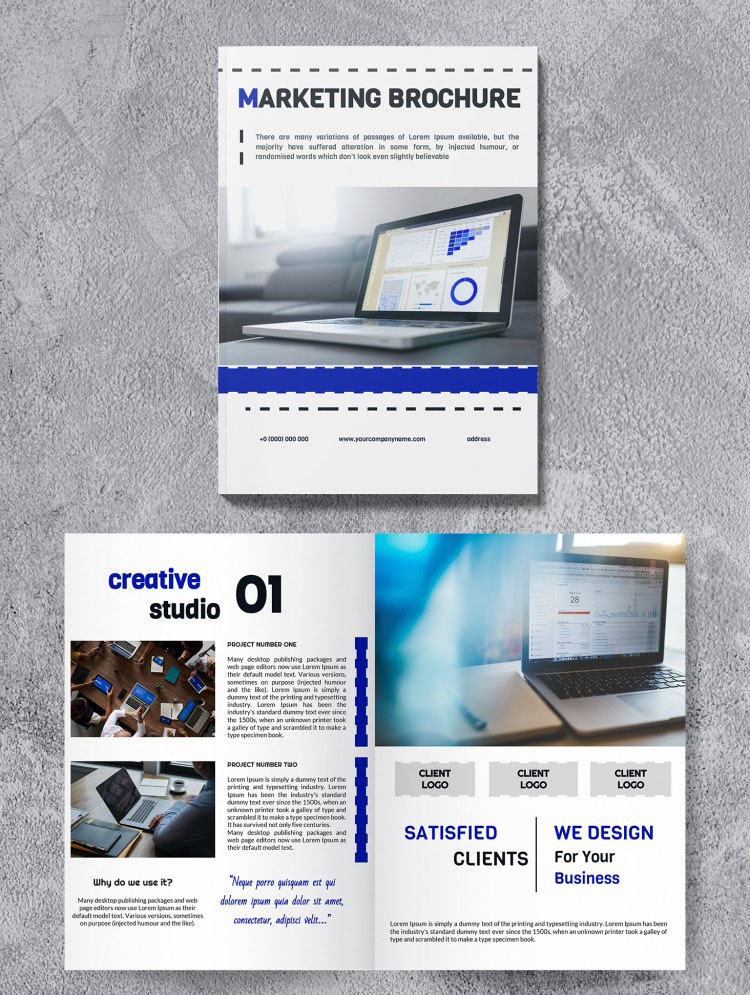
2. Free Modern Brochure Template

https://www.template.net/editable/4666/modern-brochure-template
3. Free Brochure Templates Google Docs

https://tinyppt.com/free-brochure-templates-google-docs.html
4. Tri-fold Business Brochure – free Google Docs Template
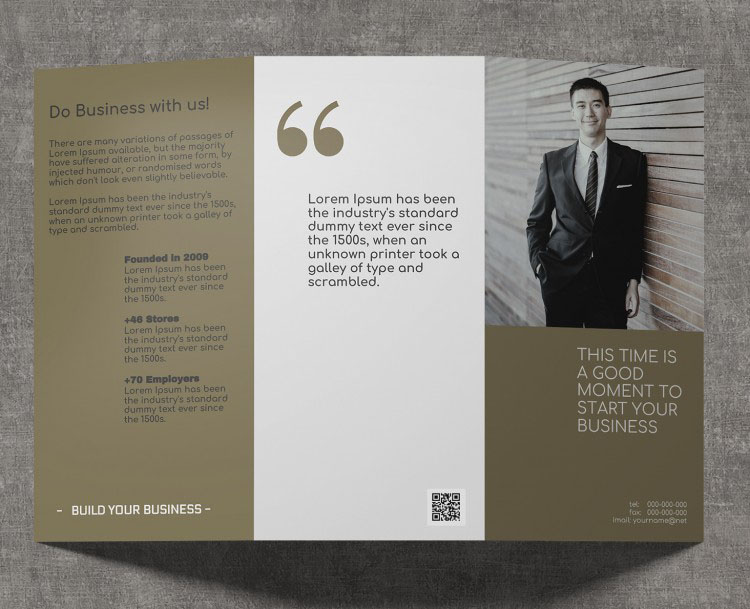
Free Google Docs Calendar Templates
Every person should consider using these free Google Docs calendar templates. They are created from scratch by the best designers. That is why each calendar template has a unique style and structure. If you don’t like something, there is always an opportunity to edit the template using Google Documents. It is so much fun to see how you can make a perfect template on your own.
We really like these calendar templates as they are stylish but unobtrusive. Feel free to choose the one you like the most and customize it for free.
1. Yearly Desk Calendar 2021 – free Google Docs Template

2. Free Annual Project Desk Calendar Template

https://www.template.net/editable/28780/annual-project-desk-calendar
3. 2021 Yearly Google Docs Calendar with Holidays
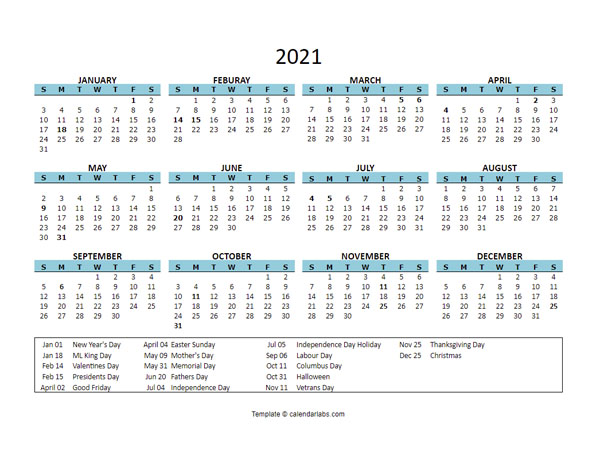
https://www.calendarlabs.com/view/2021-yearly-google-docs-calendar-with-holidays/2415
4. Editable Calendar 2021 – free Google Docs Template

https://thegoodocs.com/calendar-templates/calendar-0001-2-free-calendar-template-in-google-docs.php
Free Google Docs Poster Templates
A good poster template is never superfluous. Using a poster, you can promote anything you want: a conference, a business meeting, or a new restaurant opening. Each poster you can see below is absolutely unique. That is why you should not be afraid that somebody has the same one. Moreover, don’t forget that you can edit the template to make it to-the-point. It does not take a lot of time so we recommend everybody to do that.
1. Conference Poster – free Google Docs Template
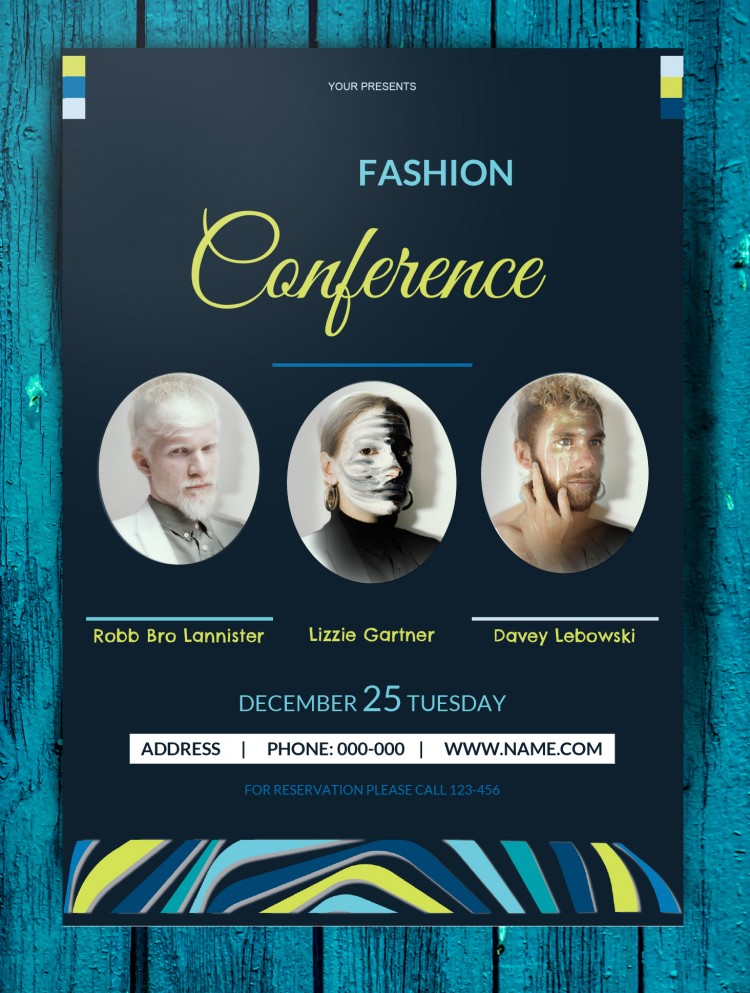
2. Free Elegant HR Poster Template

https://www.template.net/editable/44182/elegant-hr-poster
Free Google Docs Newsletter Templates
A newsletter can tell a lot about your business. That is why it is so important to choose a proper newsletter template. It can either benefit your company or make it look ridiculous. The templates you can see here are trendy and fashionable. However, they do not look irritating or obtrusive. That is why you can choose any of them without a second thought.
Keep in mind that you can edit and customize any of these templates using Google Documents. It is easy and free so why not give it a try?
1. Company Newsletter – free Google Docs Template

https://thegoodocs.com/newsletter-templates/company-newsletter-free-template-in-google-docs-0012.php
2. Free Google Doc Newsletter Template

https://tinyppt.com/free-google-doc-newsletter-template.html
Free Google Docs Invitation Templates
When you need to invite people to some event, it is important to pick up the right invitation template. Using such a tool, you can raise awareness concerning your company or website. Using Google Docs invitation templates, you can create a perfect to-the-point template. Each template is made by a team of designers so it has an original look.
You can edit and customize these templates using Google Documents. It takes just a few minutes so you have no risk of getting distracted from work.
1. Event Invitation – free Google Docs Template
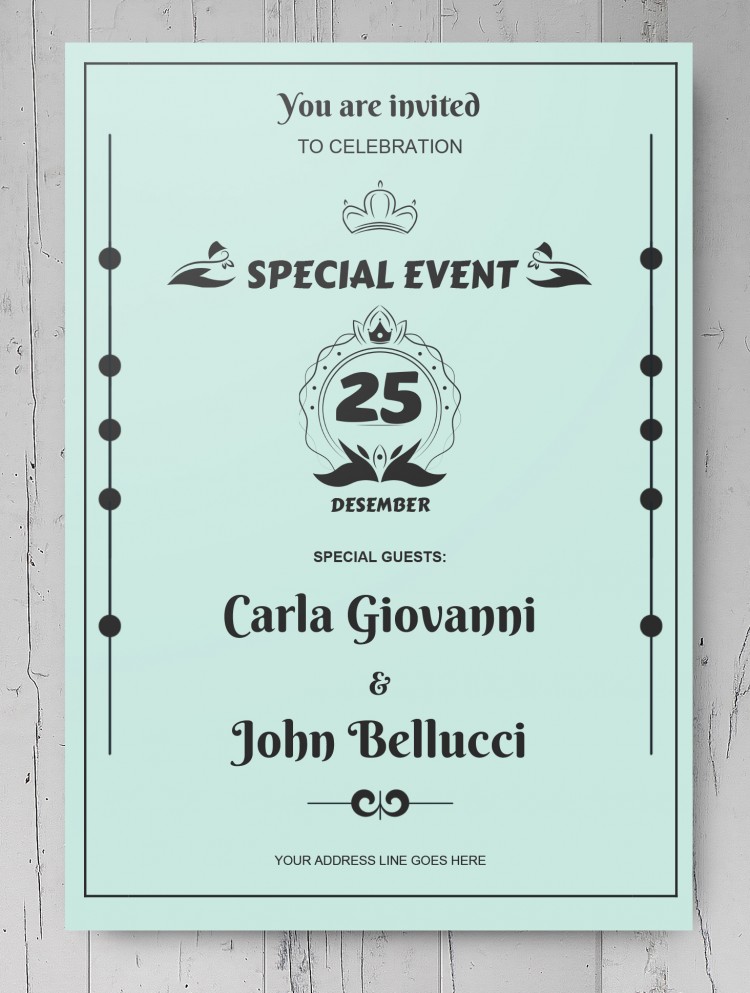
https://thegoodocs.com/invitation-templates/event-invitation-0009-free-template-in-google-docs.php
2. Free Superhero Birthday Invitation Template

https://www.template.net/editable/15381/superhero-birthday-invitation
Free Google Docs Newspaper Templates
When it comes to newspapers, they should be both attractive and easy to read. That is why it is so popular to use newspaper templates. Below you can find a few free Google Docs newspaper templates. They are made from A to Z by professional designers. Therefore, each template is unique. Still, you can edit and use them absolutely for free. Just open the right template in Google Documents and add the necessary changes. It is really simple but you need to spend a bit of time.
1. Medical Newspaper – free Google Docs Template
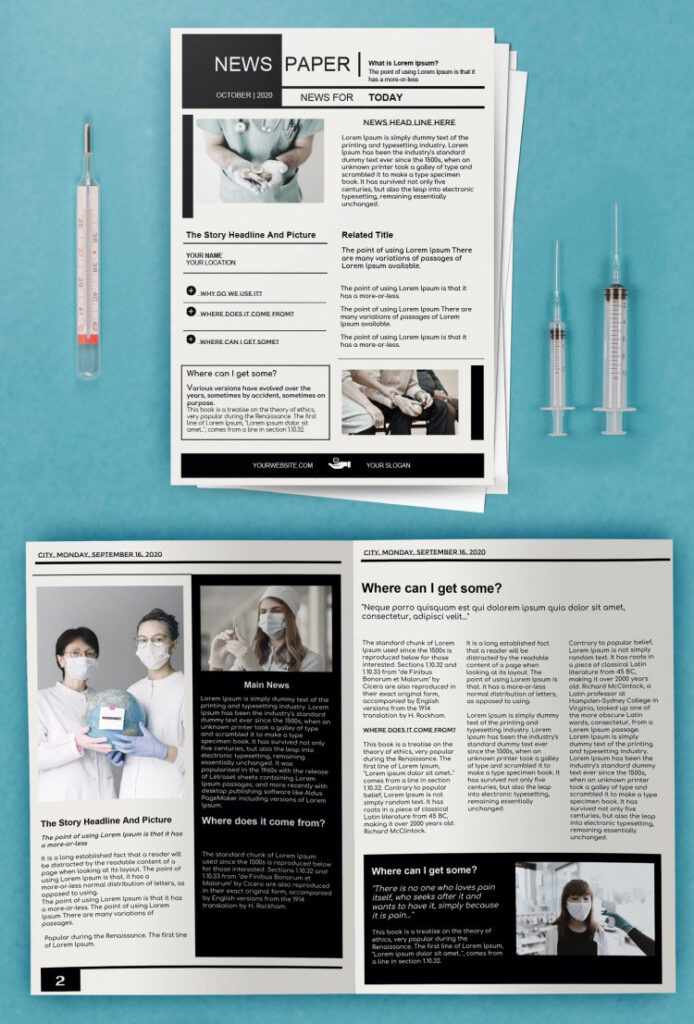
https://thegoodocs.com/newspaper-templates/newspaper-free-template-in-google-docs-0003.php
2. Google Docs Newspaper Template

https://tinyppt.com/google-docs-newspaper-template.html
Free Google Docs Certificate Templates
If you are looking for a certificate template, we have something to offer as well. You can find free Google Docs certificate templates at any time. For example, below you can see the certificate of appreciation, completion, and participation. If you are not sure about the design, feel free to change it. Each template is easy to customize as it has 100% editable layouts. So, don’t hesitate to improve the appearance of an appropriate certificate template.
1. Certificate of appreciation – free Google Docs Template

2. Free Internship Certificate Template

https://www.template.net/editable/571/internship-certificate
3. Award Certificate Template Google Docs
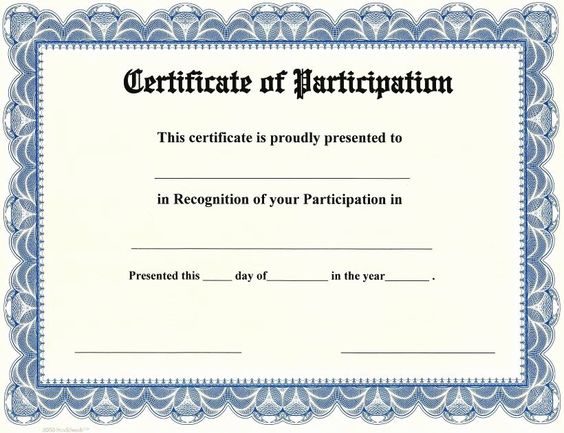
https://www.pinterest.com/pin/344595808992886101/
In conclusion, we would like to say that it is always great to have a few Google Docs template you can use. Nowadays, you can get a free template of several types: invitation, newsletter, or certificate templates. This article is to show you a few examples of high-quality Google Docs templates. They are stylish, unique, and, of course, absolutely free for both individual and business use.
If you like this article, subscribe to our social media and stay tuned. This way, you will be the first to know about the latest trends and new free materials.
Business
Inside the $4.3B Quarter: What’s Fueling Black Banx’s Record Revenues
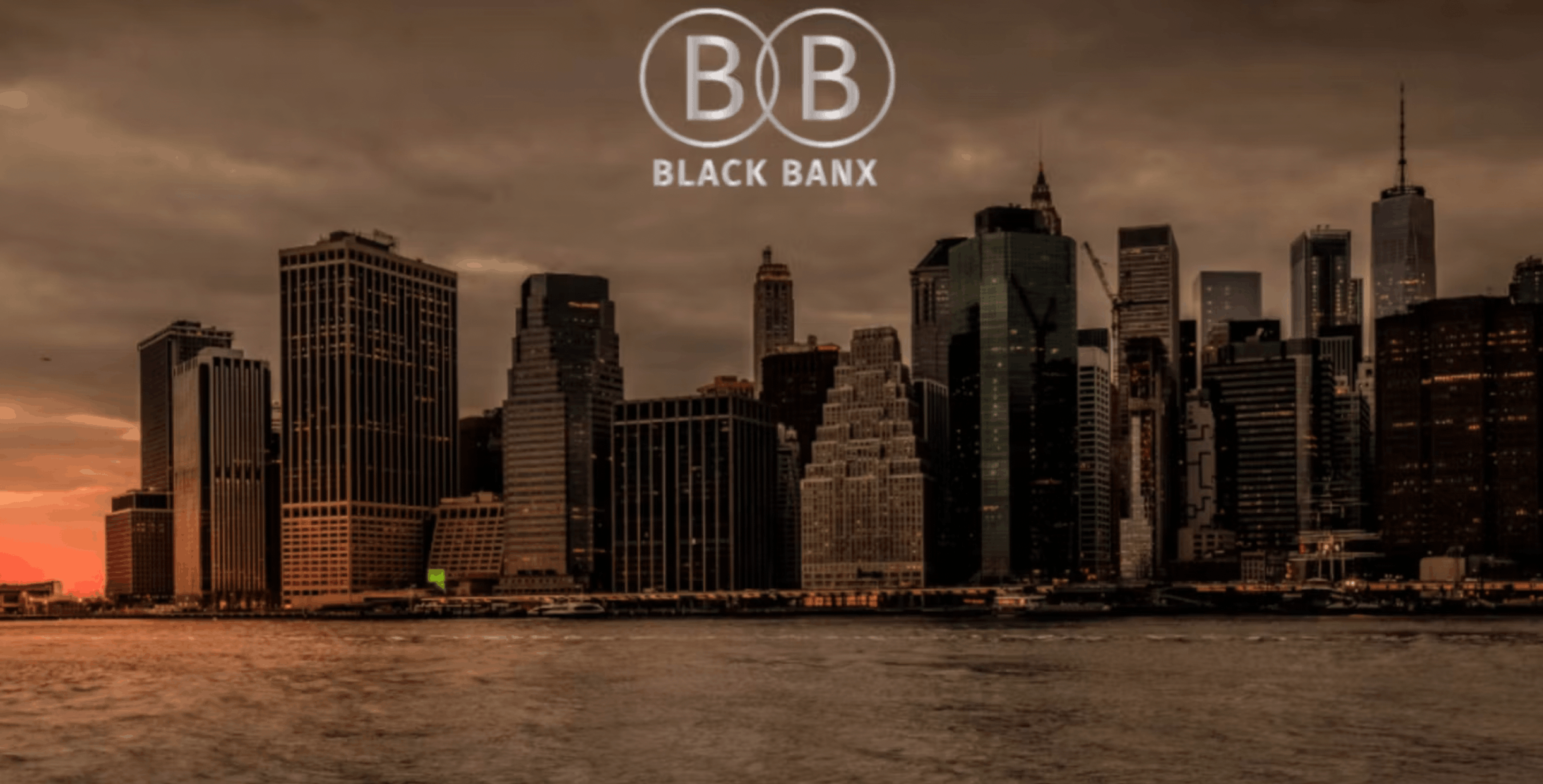
Every quarter brings fresh headlines in fintech, but few make the kind of impact achieved by Black Banx in Q2 2025. The Toronto-based global digital banking group, founded by Michael Gastauer, reported an extraordinary USD 4.3 billion in revenue and a record USD 1.6 billion in pre-tax profit, while improving its cost-to-income ratio to 63%.
These results not only highlight the company’s operational efficiency but also mark a pivotal moment in its journey from challenger to global leader. The big question is: what’s fueling such impressive financial performance?
Customer Growth as the Core Driver
One of the clearest engines of revenue growth is Black Banx’s expanding customer base. By Q2 2025, the platform had reached 84 million clients worldwide, up from 69 million at the end of 2024. This 15 million net gain in six months demonstrates both the attractiveness of its services and the scalability of its model.
Unlike traditional banks, which rely heavily on branch expansion, Black Banx leverages digital-first onboarding that allows customers to open accounts within minutes using just a smartphone. This approach is especially effective in regions underserved by legacy institutions, where access to affordable financial tools is in high demand.
More customers don’t just mean higher transaction volumes—they generate a compounding effect where network size, brand trust, and service adoption reinforce one another.
Real-Time Payments and Cross-Border Solutions
A major contributor to Q2 revenues is the platform’s real-time payments infrastructure. Black Banx enables instant cross-border transfers across its 28 supported fiat currencies and multiple cryptocurrencies, helping both individuals and businesses bypass the traditional bottlenecks of international banking.
For freelancers, SMEs, and multinational clients, this means faster liquidity, reduced foreign exchange costs, and simplified global operations. The demand for real-time financial services is growing rapidly—Juniper Research projects global real-time payments turnover to hit USD 58 trillion by 2028—and Black Banx is strategically positioned to capture a significant share of this market.
Crypto Integration as a Revenue Stream
Another key revenue driver is crypto integration. While many traditional institutions remain hesitant, Black Banx embraced digital assets early and has built infrastructure to support Bitcoin, Ethereum, and the Lightning Network. In Q2 2025, 20% of all transactions on the platform were crypto-based, reflecting strong customer appetite for hybrid banking services that bridge fiat and digital assets.
Revenue comes not only from transaction fees but also from value-added services like crypto-to-fiat conversion, staking yields (4–12% APY), and blockchain-enabled payments. For customers in markets with unstable currencies, these services act as a financial lifeline, further expanding the platform’s relevance.
AI-Powered Efficiency and Risk Management
Record revenues would be less impressive if costs ballooned at the same rate. But Black Banx has proven adept at balancing growth with efficiency. Its cost-to-income ratio improved to 63% in Q2, down from 69% a year earlier, thanks to heavy reliance on AI-powered automation.
AI now drives fraud detection, compliance, and customer onboarding—areas where traditional banks often struggle with cost inefficiencies. By automating these processes, Black Banx can process millions of transactions securely while maintaining profitability at scale. This level of efficiency is rare in fintech, where high growth often comes at the expense of margins.
Regional Expansion and Untapped Markets
Geography also plays a role in fueling revenues. Much of the Q2 growth came from Africa, South Asia, and Latin America—regions where demand for mobile-first banking continues to soar. In 2024 alone, Black Banx reported a 32% increase in SME clients from the Middle East and Africa, signaling the strength of its positioning in underserved markets.
By extending services to populations previously excluded from formal banking—migrant workers, rural communities, and small businesses—Black Banx taps into vast pools of latent demand. The strategy proves that financial inclusion and profitability are not mutually exclusive but mutually reinforcing.
Diversified Revenue Streams
Another factor behind Q2’s record revenues is Black Banx’s diversified business model. Income is not tied to a single service but spread across multiple streams, including:
- Transaction fees from cross-border transfers and payments.
- Crypto trading and exchange services.
- Premium account features for high-net-worth clients.
- Corporate services for SMEs and international businesses.
This diversification insulates the company against volatility in any single segment, creating stable revenue growth even in shifting market conditions.
Michael Gastauer’s Strategic Blueprint
Behind these results is Michael Gastauer’s long-term strategy: scale aggressively but with efficiency, innovation, and inclusion at the core. His vision has always been to create a borderless financial ecosystem, and Q2 2025’s performance is evidence that this vision is not only achievable but sustainable.
By balancing mass-market accessibility with premium features, and by blending fiat with digital assets, Gastauer has positioned Black Banx as a category-defining player in global finance.
The Road Ahead: Toward 100 Million Clients
Looking forward, the company’s goal of reaching 100 million customers by the end of 2025 will likely be the next catalyst for revenue growth. More customers mean more transactions, more data insights, and more opportunities to refine and expand its service offering.
If current momentum holds, the USD 4.3 billion quarterly revenue milestone could be just the beginning of an even larger growth story. The challenge will be ensuring systems scale securely while maintaining trust in an environment where privacy and compliance are paramount.
A Record That Signals More to Come
Black Banx’s Q2 2025 performance—USD 4.3 billion in revenue, USD 1.6 billion in pre-tax profit, 84 million clients worldwide, and a lean 63% cost-to-income ratio—is more than a financial milestone. It is a signal of how the future of banking is being rewritten by platforms that are borderless, crypto-inclusive, and data-driven.
What fueled this record-breaking quarter is not one innovation but a combination of strategies—scalable onboarding, real-time payments, crypto integration, AI efficiency, and expansion into underserved regions. Together, they form a model that doesn’t just challenge traditional banking but actively builds the foundation for global dominance.
For Black Banx, the road ahead is clear: the $4.3 billion quarter is not an endpoint but a launchpad for even greater scale and profitability.
-

 Tech5 years ago
Tech5 years agoEffuel Reviews (2021) – Effuel ECO OBD2 Saves Fuel, and Reduce Gas Cost? Effuel Customer Reviews
-

 Tech6 years ago
Tech6 years agoBosch Power Tools India Launches ‘Cordless Matlab Bosch’ Campaign to Demonstrate the Power of Cordless
-

 Lifestyle7 years ago
Lifestyle7 years agoCatholic Cases App brings Church’s Moral Teachings to Androids and iPhones
-

 Lifestyle5 years ago
Lifestyle5 years agoEast Side Hype x Billionaire Boys Club. Hottest New Streetwear Releases in Utah.
-

 Tech7 years ago
Tech7 years agoCloud Buyers & Investors to Profit in the Future
-

 Lifestyle5 years ago
Lifestyle5 years agoThe Midas of Cosmetic Dermatology: Dr. Simon Ourian
-

 Health7 years ago
Health7 years agoCBDistillery Review: Is it a scam?
-

 Entertainment7 years ago
Entertainment7 years agoAvengers Endgame now Available on 123Movies for Download & Streaming for Free
