Business
Customisation vs. Configuration: Best Practices for Shaping Your ERP Solutions

In the intricate realm of enterprise resource planning (ERP), the debate between customisation and configuration rages on. These terms, which sound deceptively similar, are profoundly different pathways leading businesses toward operational harmony. At their core, these concepts revolve around shaping ERP solutions to align with business processes, enhancing efficiency, and streamlining operations.
But which approach should you adopt when it comes to defining the specifics of your ERP journey? Let’s delve into the nuances of each strategy and establish best practices for making the most of your ERP systems.
Understanding the Cornerstones: What are Customisation and Configuration?
Customisation and configuration are methodologies employed to tailor ERP solutions to meet the unique requirements of a business. However, the approach and implications of each vary significantly.
- Customisation: This involves altering or modifying the standard features of your ERP software to create new functionalities or change existing ones. It’s essentially a bespoke suit for your software, tailored to fit your business’s unique operational needs. While it provides a personalised touch, customisation can be costly, time-consuming, and may complicate future software upgrades.
- Configuration: Configuration, on the other hand, refers to the process of setting up the features that already exist within the software, aligning them with your business processes. Think of it as adjusting the settings on your smartphone – it’s about working within the existing framework to match your preferences, a process that remains within the software’s inherent flexibility.
Weighing the Pros and Cons
When deciding between customisation and configuration, considering the advantages and drawbacks of each approach is vital.
Customisation, though potentially ideal for addressing unique business needs, can lead to challenges such as high costs, extended implementation time, and compatibility issues with new system updates. On the flip side, configuration might offer fewer disruptions during upgrades and often entails a more cost-effective and less time-consuming implementation process. However, it may not satisfy some complex or highly specific business requirements.
Best Practices for Shaping Your ERP Solutions
- Assess Your Business Needs: Begin by thoroughly understanding your operational needs. Identify the ‘must-haves’ and distinguish them from the ‘nice-to-haves’ – this step helps in deciding whether a standard ERP solution can be configured to meet your needs or if customisation is the way to go.
- Consider Long-term Implications: Reflect on the future direction of your business. Will the changes you’re implementing accommodate growth, new market conditions, and emerging technological trends? Remember, customisation might hinder smooth upgrades, while configuration could be more adaptable.
- Consult with ERP Experts: Professional guidance can be invaluable. Engage ERP consultants who can bring to the table insights from diverse industries and help you understand how similar businesses have shaped their systems. They can provide an outsider’s perspective, highlighting considerations you may have overlooked.
- Evaluate Costs and ROI: Weigh the initial and ongoing costs against the expected benefits. Customisation might initially seem attractive, but the long-term costs incurred due to maintenance, upgrades, and potential disruptions could be substantial. It’s essential to ensure that the ROI justifies the expenditure.
- Stay Informed about ERP Trends: The ERP landscape is continually evolving. Keeping abreast of trends will inform your decision-making process and might introduce new ways of thinking about your ERP solutions. Whether it’s a move towards cloud-based systems or a shift in best practices for data management, being knowledgeable will guide your strategic planning.
- Explore Pre-built Solutions: Before diving into customisation, investigate if there are industry-specific solutions already available. Often, ERP providers develop specialised solutions incorporating common custom features required by businesses in a particular sector.
Shaping Your Financial Systems
An integral component of your ERP journey involves establishing robust ERP financial systems and software for businesses. These systems are the backbone of your enterprise, supporting everything from real-time reporting and analytics to financial planning and compliance. It’s here that the decision between customisation and configuration becomes even more critical. With an array of features designed for agility, compliance, and growth, the right financial system becomes an invaluable asset in carving out your market niche.
Making the Decision That Fits
There’s no one-size-fits-all answer in the customisation vs. configuration debate. The optimal approach hinges on your business’s unique needs, growth strategy, and the specific challenges you face in your industry. By carefully assessing these factors and considering both the short-term gains and the long-term impacts, you can make an informed decision that positions your enterprise for sustainable success.
Remember, the goal is to create an ERP solution that not only resolves today’s challenges but also evolves with your business, ensuring you are well-equipped for the demands of tomorrow. Whether through profound customisation or meticulous configuration, your ERP system should be the catalyst that propels your business forward into a future of endless potential.
Business
Inside the $4.3B Quarter: What’s Fueling Black Banx’s Record Revenues
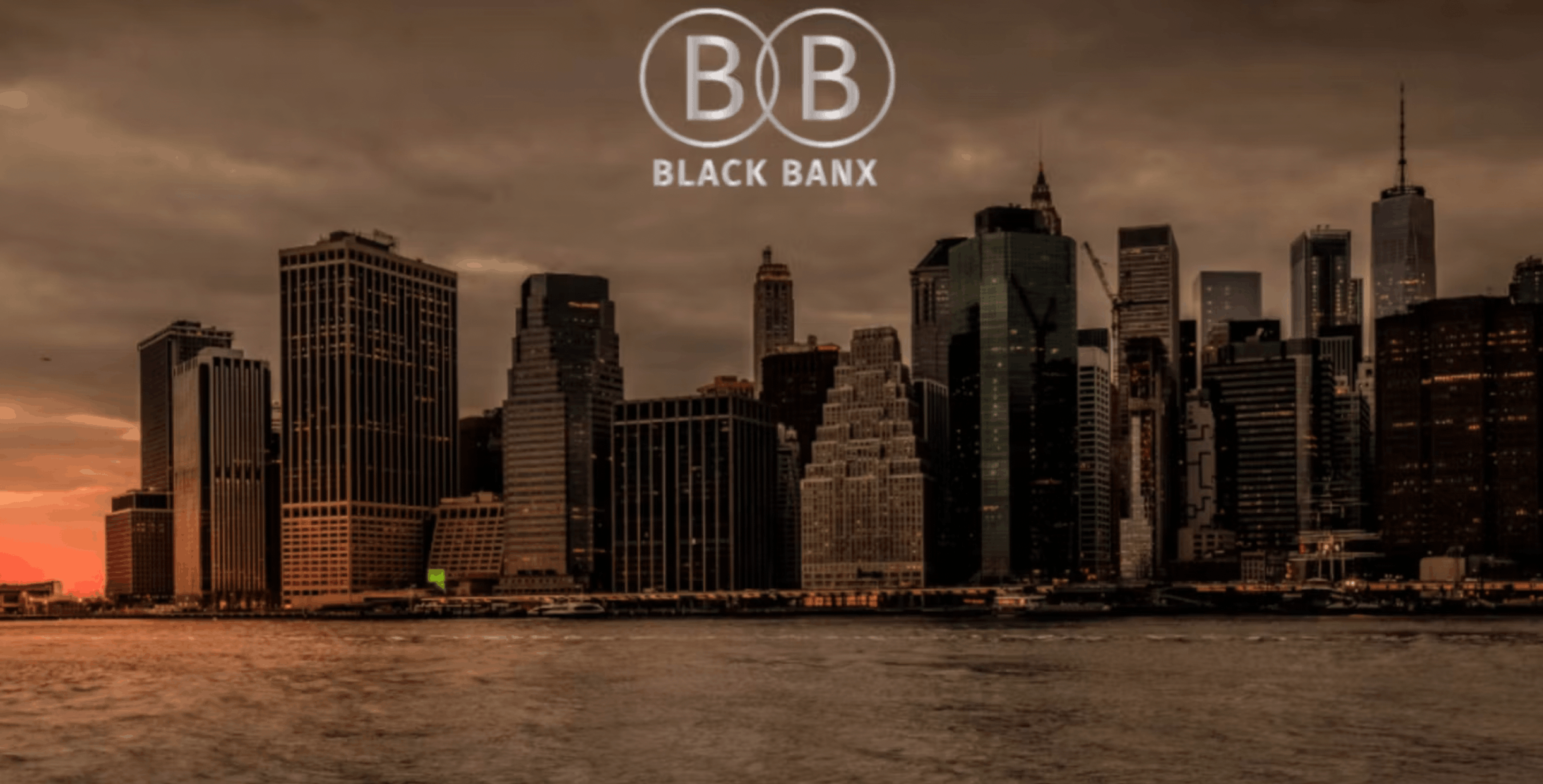
Every quarter brings fresh headlines in fintech, but few make the kind of impact achieved by Black Banx in Q2 2025. The Toronto-based global digital banking group, founded by Michael Gastauer, reported an extraordinary USD 4.3 billion in revenue and a record USD 1.6 billion in pre-tax profit, while improving its cost-to-income ratio to 63%.
These results not only highlight the company’s operational efficiency but also mark a pivotal moment in its journey from challenger to global leader. The big question is: what’s fueling such impressive financial performance?
Customer Growth as the Core Driver
One of the clearest engines of revenue growth is Black Banx’s expanding customer base. By Q2 2025, the platform had reached 84 million clients worldwide, up from 69 million at the end of 2024. This 15 million net gain in six months demonstrates both the attractiveness of its services and the scalability of its model.
Unlike traditional banks, which rely heavily on branch expansion, Black Banx leverages digital-first onboarding that allows customers to open accounts within minutes using just a smartphone. This approach is especially effective in regions underserved by legacy institutions, where access to affordable financial tools is in high demand.
More customers don’t just mean higher transaction volumes—they generate a compounding effect where network size, brand trust, and service adoption reinforce one another.
Real-Time Payments and Cross-Border Solutions
A major contributor to Q2 revenues is the platform’s real-time payments infrastructure. Black Banx enables instant cross-border transfers across its 28 supported fiat currencies and multiple cryptocurrencies, helping both individuals and businesses bypass the traditional bottlenecks of international banking.
For freelancers, SMEs, and multinational clients, this means faster liquidity, reduced foreign exchange costs, and simplified global operations. The demand for real-time financial services is growing rapidly—Juniper Research projects global real-time payments turnover to hit USD 58 trillion by 2028—and Black Banx is strategically positioned to capture a significant share of this market.
Crypto Integration as a Revenue Stream
Another key revenue driver is crypto integration. While many traditional institutions remain hesitant, Black Banx embraced digital assets early and has built infrastructure to support Bitcoin, Ethereum, and the Lightning Network. In Q2 2025, 20% of all transactions on the platform were crypto-based, reflecting strong customer appetite for hybrid banking services that bridge fiat and digital assets.
Revenue comes not only from transaction fees but also from value-added services like crypto-to-fiat conversion, staking yields (4–12% APY), and blockchain-enabled payments. For customers in markets with unstable currencies, these services act as a financial lifeline, further expanding the platform’s relevance.
AI-Powered Efficiency and Risk Management
Record revenues would be less impressive if costs ballooned at the same rate. But Black Banx has proven adept at balancing growth with efficiency. Its cost-to-income ratio improved to 63% in Q2, down from 69% a year earlier, thanks to heavy reliance on AI-powered automation.
AI now drives fraud detection, compliance, and customer onboarding—areas where traditional banks often struggle with cost inefficiencies. By automating these processes, Black Banx can process millions of transactions securely while maintaining profitability at scale. This level of efficiency is rare in fintech, where high growth often comes at the expense of margins.
Regional Expansion and Untapped Markets
Geography also plays a role in fueling revenues. Much of the Q2 growth came from Africa, South Asia, and Latin America—regions where demand for mobile-first banking continues to soar. In 2024 alone, Black Banx reported a 32% increase in SME clients from the Middle East and Africa, signaling the strength of its positioning in underserved markets.
By extending services to populations previously excluded from formal banking—migrant workers, rural communities, and small businesses—Black Banx taps into vast pools of latent demand. The strategy proves that financial inclusion and profitability are not mutually exclusive but mutually reinforcing.
Diversified Revenue Streams
Another factor behind Q2’s record revenues is Black Banx’s diversified business model. Income is not tied to a single service but spread across multiple streams, including:
- Transaction fees from cross-border transfers and payments.
- Crypto trading and exchange services.
- Premium account features for high-net-worth clients.
- Corporate services for SMEs and international businesses.
This diversification insulates the company against volatility in any single segment, creating stable revenue growth even in shifting market conditions.
Michael Gastauer’s Strategic Blueprint
Behind these results is Michael Gastauer’s long-term strategy: scale aggressively but with efficiency, innovation, and inclusion at the core. His vision has always been to create a borderless financial ecosystem, and Q2 2025’s performance is evidence that this vision is not only achievable but sustainable.
By balancing mass-market accessibility with premium features, and by blending fiat with digital assets, Gastauer has positioned Black Banx as a category-defining player in global finance.
The Road Ahead: Toward 100 Million Clients
Looking forward, the company’s goal of reaching 100 million customers by the end of 2025 will likely be the next catalyst for revenue growth. More customers mean more transactions, more data insights, and more opportunities to refine and expand its service offering.
If current momentum holds, the USD 4.3 billion quarterly revenue milestone could be just the beginning of an even larger growth story. The challenge will be ensuring systems scale securely while maintaining trust in an environment where privacy and compliance are paramount.
A Record That Signals More to Come
Black Banx’s Q2 2025 performance—USD 4.3 billion in revenue, USD 1.6 billion in pre-tax profit, 84 million clients worldwide, and a lean 63% cost-to-income ratio—is more than a financial milestone. It is a signal of how the future of banking is being rewritten by platforms that are borderless, crypto-inclusive, and data-driven.
What fueled this record-breaking quarter is not one innovation but a combination of strategies—scalable onboarding, real-time payments, crypto integration, AI efficiency, and expansion into underserved regions. Together, they form a model that doesn’t just challenge traditional banking but actively builds the foundation for global dominance.
For Black Banx, the road ahead is clear: the $4.3 billion quarter is not an endpoint but a launchpad for even greater scale and profitability.
-

 Tech5 years ago
Tech5 years agoEffuel Reviews (2021) – Effuel ECO OBD2 Saves Fuel, and Reduce Gas Cost? Effuel Customer Reviews
-

 Tech6 years ago
Tech6 years agoBosch Power Tools India Launches ‘Cordless Matlab Bosch’ Campaign to Demonstrate the Power of Cordless
-

 Lifestyle7 years ago
Lifestyle7 years agoCatholic Cases App brings Church’s Moral Teachings to Androids and iPhones
-

 Lifestyle5 years ago
Lifestyle5 years agoEast Side Hype x Billionaire Boys Club. Hottest New Streetwear Releases in Utah.
-

 Tech7 years ago
Tech7 years agoCloud Buyers & Investors to Profit in the Future
-

 Lifestyle5 years ago
Lifestyle5 years agoThe Midas of Cosmetic Dermatology: Dr. Simon Ourian
-

 Health7 years ago
Health7 years agoCBDistillery Review: Is it a scam?
-

 Entertainment6 years ago
Entertainment6 years agoAvengers Endgame now Available on 123Movies for Download & Streaming for Free
