Tech
Software Development with MapuSoft’s Application Common Operating Environment
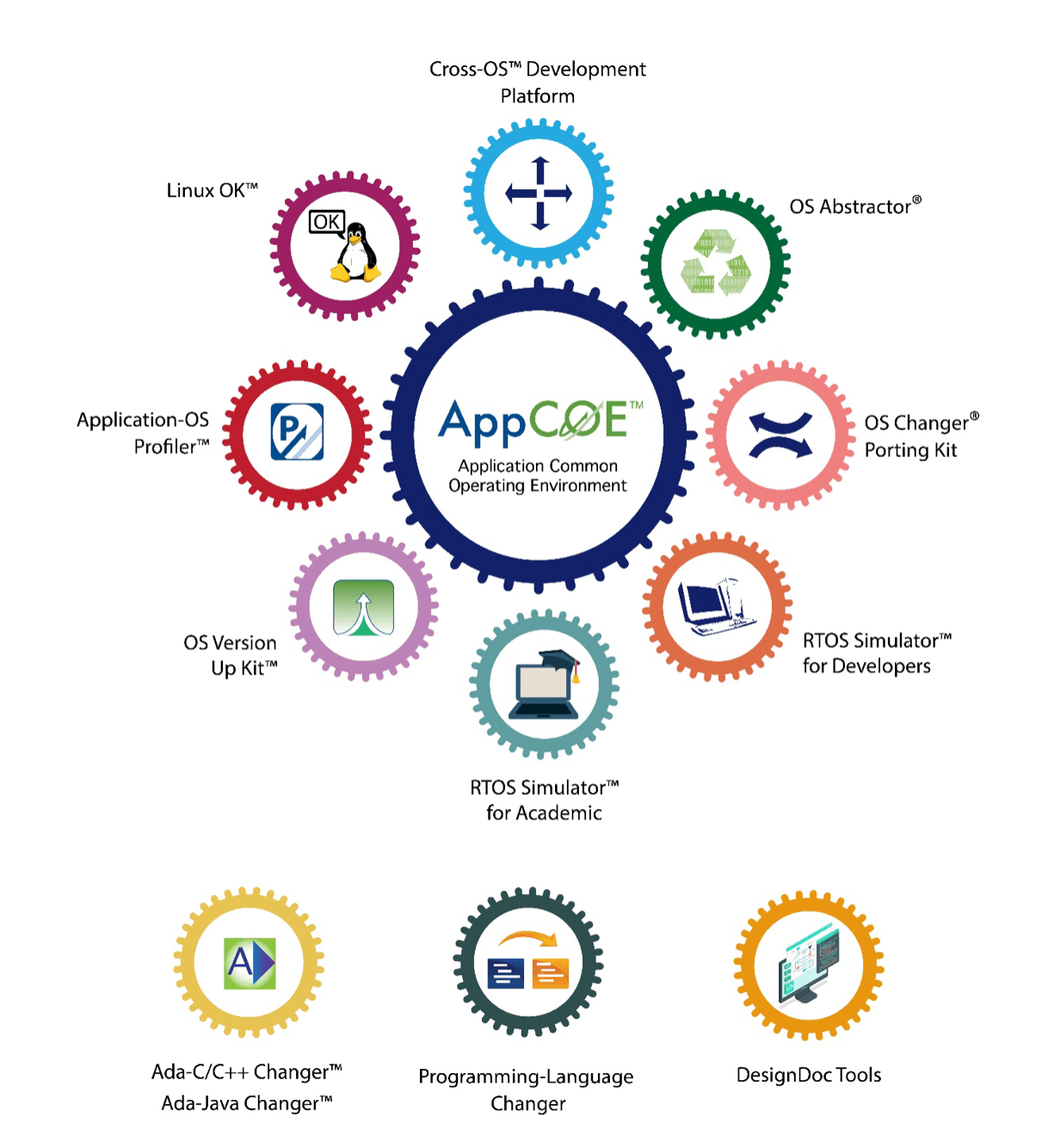
In the fast-paced world of software development, the need for interoperability, cross-platform capabilities, and adaptability is more critical than ever. MapuSoft Technologies addresses these challenges with its Application Common Operating Environment (AppCOE™), a robust framework designed to promote code interoperability and cross-platform capabilities among systems and devices. Built on the powerful open-source Eclipse-based framework, AppCOE™ integrates seamlessly with all of MapuSoft’s tools, offering a comprehensive solution for developing and deploying applications across diverse environments.
Code Interoperability and Cross-OS Platform Capabilities
At the core of AppCOE™ is the concept of developing a common architecture that facilitates code interoperability and cross-OS platform capabilities. This framework enables developers to standardize C/C++ and Ada applications, allowing them to interoperate and run seamlessly on a single platform. The flexibility offered by AppCOE™ ensures that embedded software applications can be developed, tested, and deployed without the constraints of a specific operating system, promoting efficiency and adaptability.
Automated Software Porting to a New OS Platform
One of the standout features of MapuSoft’s offering is its Automated Software Porting to a New OS Platform, a capability essential for today’s dynamic software environment. This tool, known as OS Changer®, provides C/C++ source-level virtualization technology that facilitates the effortless reuse of software on a new operating system and hardware. By eliminating manual porting efforts, OS Changer® not only saves time and money but also accelerates time-to-market for software applications.
Develop Code Once to Deploy on Multiple Platforms
AppCOE™ embraces the philosophy of writing code once and deploying it on multiple platforms. The Cross-OS Development Platform, an integral part of AppCOE™, protects software investments by freeing code from the constraints of the current OS and hardware platform. This capability significantly reduces future porting issues, allowing software to be easily migrated to new operating systems. The result is an easily portable code that increases its lifespan and value, mitigating risks associated with OS selection.
Preventing Software Lock-In
The fear of software lock-in is a common concern for developers. MapuSoft addresses this by introducing OS Abstractor, a commercial-grade abstraction layer that ensures better performance at a lower cost than in-house solutions. OS Abstractor creates a clear separation between application code and the underlying OS, freeing the code and minimizing future upgrading costs. This not only enhances adaptability but also protects software investments in the long run.
Automated Conversion of Programming Languages
MapuSoft’s Automated Code-Changer is a powerful tool that supports the automated conversion of over 30 software languages into more modern programming languages. This model-based automation significantly increases efficiency and accuracy while reducing costs, errors, and risks. The tool also provides the capability to create automated documentation for either the old or new code, offering a comprehensive solution for language modernization.
Ada-C/C++ Changer: A Reliable Conversion Tool
Ada-C/C++ Changer is another impressive offering from MapuSoft, providing automated conversion of Ada code to C/C++ or Java along with documentation and performance improvements. Developed and tuned by experienced scientists with over 40 years of modernization expertise, Ada-C/C++ Changer not only modernizes the code but also enhances its overall quality.
Simulating Embedded Applications
MapuSoft’s OS Simulator is a game-changer for developers, eliminating the need for the original OS and expensive target hardware during development. This tool allows developers to simulate embedded applications on Windows and Linux host PCs, reducing licensing costs, hardware requirements, and time to market. OS Simulator supports up to eight of the most popular OS platforms, offering flexibility and convenience in the development process.
Making Software Independent of OS Upgrades
OS Version UpKit™ is a solution designed to make software independent of OS upgrades, providing freedom from disturbances caused by manual porting efforts. This tool enables applications to easily upgrade to a newer version of the OS, saving significant time and money while preventing ongoing projects from getting stuck.
Empowering Academic Institutions
MapuSoft’s commitment to education is evident in its offerings like RTOS Simulator, providing academic institutions with a cost-effective solution to expose students to real-world embedded software development. This one-stop solution makes popular RTOS platforms available on standard Windows/Linux personal computers, offering students hands-on experience and improving their marketability in various industries.
MapuSoft Technologies stands out with its comprehensive suite of tools and frameworks under the Application Common Operating Environment umbrella. AppCOE™, along with tools like OS Changer®, OS Abstractor, and Automated Code-Changer, empowers developers to create robust, interoperable, and adaptable software solutions. Whether it’s preventing software lock-in, automated language conversion, or simulating embedded applications, MapuSoft’s offerings cater to the evolving needs of the software development landscape, providing efficiency, cost-effectiveness, and future-proofing for applications across industries.
Tech
The Importance of Cyber Hygiene: Tips from HelpRansomware Experts

Byline: Katreen David
In the digital age, the adage “an ounce of prevention is worth a pound of cure” has never been more relevant.
For Juan Ricardo Palacio and Andrea Baggio of HelpRansomware, the battle against digital threats is a daily reality. Founded in response to the growing menace of ransomware, HelpRansomware has made it its mission to recover data while educating the public on the importance of cyber hygiene.
“Preventing a cyberattack before it happens is crucial. We can safeguard digital assets more effectively by nipping the threat in the bud through vigilant monitoring and proactive measures,” says Baggio.
The Growing Threat of Cybercrime
Cyber threats have become increasingly pervasive and sophisticated, impacting businesses and individuals alike. According to research, there are an estimated 2,000 cyberattacks per day globally. This equates to over 800,000 cyber crimes annually. In line with this, the worldwide cost of cybercrime is projected to reach the $23 trillion mark by 2027.
This alarming figure highlights the critical need for robust cybersecurity practices. HelpRansomware has responded to this challenge by accentuating the importance of preventive measures. “Our goal is to create a safer digital environment where cyber hygiene is as natural as brushing your teeth,” says Palacio.
Cyber Clean: Maintaining Digital Hygiene
HelpRansomware advocates for a proactive outlook on cybersecurity. It offers practical tips for maintaining good cyber hygiene, such as regularly updating software, using strong and unique passwords, developing risk management plans, and educating employees about phishing scams.
“Cyber hygiene is about taking small, consistent actions to protect your digital assets,” explains Palacio. “When we practice good cyber hygiene, the chances of cyber attacks occurring shrink significantly.”
Businesses can significantly reduce cyberattack vulnerability by integrating these practices into daily routines.
HelpRansomware’s Role in Promoting Cyber Hygiene
Beyond recovery services, HelpRansomware is dedicated to raising awareness and providing education on cybersecurity best practices. It conducts workshops and seminars to help organizations understand the importance of cyber hygiene. This unique initiative mirrors the company’s sincere efforts toward shielding the world from the dark side of the web.
“Education is the first line of defense against cyber threats,” emphasizes Baggio. “Francis Bacon’s famous quote will always ring true in every industry: ‘Knowledge is power’.”
HelpRansomware’s efforts are power moves across the board that help businesses recover from attacks. Its checkmate move, however, is its vision to build a culture of prevention that can safeguard against future threats.
In an era where cyber threats lurk around every unlikely corner of the internet, the importance of cyber hygiene cannot be overstated. Through its innovative solutions and educational initiatives, HelpRansomware is leading the pack in promoting better cybersecurity practices. “We believe that a well-informed and vigilant community can defeat cybercrime,” concludes Baggio.
HelpRansomware’s proactive stance on cyber hygiene is setting new standards in the industry. Through education and preventive practices, Andrea Baggio and Juan Ricardo Palacio are fortifying the digital community, making sure that future cyber threats are met with informed and resilient defenses. Cleanliness matters in both the tangible and digital world.
-

 Tech4 years ago
Tech4 years agoEffuel Reviews (2021) – Effuel ECO OBD2 Saves Fuel, and Reduce Gas Cost? Effuel Customer Reviews
-

 Tech6 years ago
Tech6 years agoBosch Power Tools India Launches ‘Cordless Matlab Bosch’ Campaign to Demonstrate the Power of Cordless
-

 Lifestyle6 years ago
Lifestyle6 years agoCatholic Cases App brings Church’s Moral Teachings to Androids and iPhones
-

 Lifestyle4 years ago
Lifestyle4 years agoEast Side Hype x Billionaire Boys Club. Hottest New Streetwear Releases in Utah.
-

 Tech7 years ago
Tech7 years agoCloud Buyers & Investors to Profit in the Future
-

 Lifestyle5 years ago
Lifestyle5 years agoThe Midas of Cosmetic Dermatology: Dr. Simon Ourian
-

 Health6 years ago
Health6 years agoCBDistillery Review: Is it a scam?
-

 Entertainment6 years ago
Entertainment6 years agoAvengers Endgame now Available on 123Movies for Download & Streaming for Free
