Blog
Why is a Help Desk Ticketing System Important?

In today’s world, the new battleground in the business world is customer experience and customer satisfaction. Today, a business that is not customer-centric will not survive long. Therefore, organizations need to ensure that they have all the right measures in place to maximize customer-centricity. And one of the best methods of doing so is by having a robust Help Desk Ticketing System.
What is a Help Desk Ticketing System?
A helpdesk is a support system that enables organizations to take care of customers’ issues as quickly and efficiently as possible. And when the helpdesk’s complaint resolution processes are automated using ticket management, its efficiency is significantly increased, thereby leading to much better customer experience.
This can be done by using a help desk ticketing system software.
Why is it Important to Have a Help Desk Ticketing System Software?
Here are some of the most important reasons why it is important to have a help desk ticketing system software:
1. Increased Productivity
According to Merticnet, the leading source of metrics and benchmarks for the IT and Call Center industry, net first level resolution rates for helpdesks without automation have been as low as 68.8%. The resolution rate is one of the most important metrics by which a helpdesk’s efficiency is measured.
When you use automation such as a helpdesk ticketing system software, efficiencies go up significantly.
2. Lowered Costs
Another metric that goes down is cost. The average cost for voice minutes for helpdesks is about $2.13. This means that the more time that agents take to speak with customers on issues that could be automated, the most it costs the company.
By using ticketing software that automates the most common issues, your organization could end up saving a lot of money.
3. Customer Satisfaction
At the end of the day, the thing that a customer wants the most is getting their problem solved, quickly and with the least fuss. They don’t really care that your helpdesk is overloaded, or that your systems may be down. All they want is that you resolve their issues.
When you have a ticketing software, it can help customers get solutions to simpler issues quickly and easily, without having to contact the helpdesk directly.
Added to that, agents who do take calls will also be able to give customers solutions much faster by having ready access to a repository of FAQs.
4. Keeping Customers Informed
If a solution is going to take longer to achieve than a single call, then customers want to know the status of their ticket. Helpdesk software can ensure that agents are able to give quick updates to customers and customers will not have to wait until resolution to know what is happening.
5. Multiple Channels of Support
When you use a help desk ticketing system software, customers can connect with your team via multiple channels. Such software has something called an omnichannel system, which allows customers to raise tickets via email, social media, voice, and so on.
6. Automating Raising Tickets
In the past, if a customer had an issue, the time it would take just to raise that ticket was enough to cause frustration. With a helpdesk software in place, this process is automated. The ticket is automatically created every time a customer gets in touch with a helpdesk.
7. Ease of Use
The user interface for agents also improves. Earlier, when an agent needed to sort through the customer’s information or get a job done, he or she would need to click through a number of screens. Ticketing software is much easier to use. Agents will have all the information they need on one single view, saving the agent (and the customer) a lot of time.
8. Repository of Knowledge
A helpdesk software also allows you to create a massive knowledge base for your agents. FAQs are easy to find, so new agents don’t have to spend time figuring out what the issue is. Added to that, there are also a large number of cases where customers have some unusual problems.
According to Forbes, a repository of information means an agent can resolve even these problems more easily and enhance your customer’s experience.
9. Reporting and Monitoring
It isn’t only the agents and customers who benefit from the automation of your helpdesk. Supervisors are able to monitor operations much more efficiently and churn out much more detailed reports that can be used for analysis and the ultimate improvement in productivity.
Resource allocation becomes much easier, and overall processes become smoother.
10. Tracking Service Level Agreements (SLAs)
Helpdesks have to meet certain standards of performance. These are called Service Level Agreements. These SLAs are a set of metrics of performance that need to be adhered to as much as possible. Helpdesk software can help with the tracking of these SLAs in real-time, which means that supervisors can make changes instantly to ensure that targets are met, or exceeded.
11. Prioritizing Tickets
When you have helpdesk software to support you, then your supervisors can prioritize tickets based on certain rules that you can input into the system. For example, a high net income customer can be catered to first. Or, a customer who has had previous not-so-happy interactions with your helpdesk can be targeted first and routed to a more senior agent who will be able to handle the issue more effectively.
12. Streamlined Operations
When you have an end-to-end helpdesk ticking system software in place to support CRM, you can ensure that operations are streamlined. Silos are no longer a problem and customers do not get frustrated about having to start all over again the next time they have a problem. This will ensure greater customer satisfaction, and also great efficiency for the company.
Conclusion
A business is most effective when its customers are happy and its operations are profitable. These two goals can sometimes be in opposition to one another, and creating a balance between cost, productivity and customer satisfaction is a continuous struggle.
This is where the automation that a helpdesk ticketing system software brings to the table makes a huge difference.
Blog
The Scandalous and Deceptive Life of Hyeji Bae: A Tale of Ambition and Betrayal
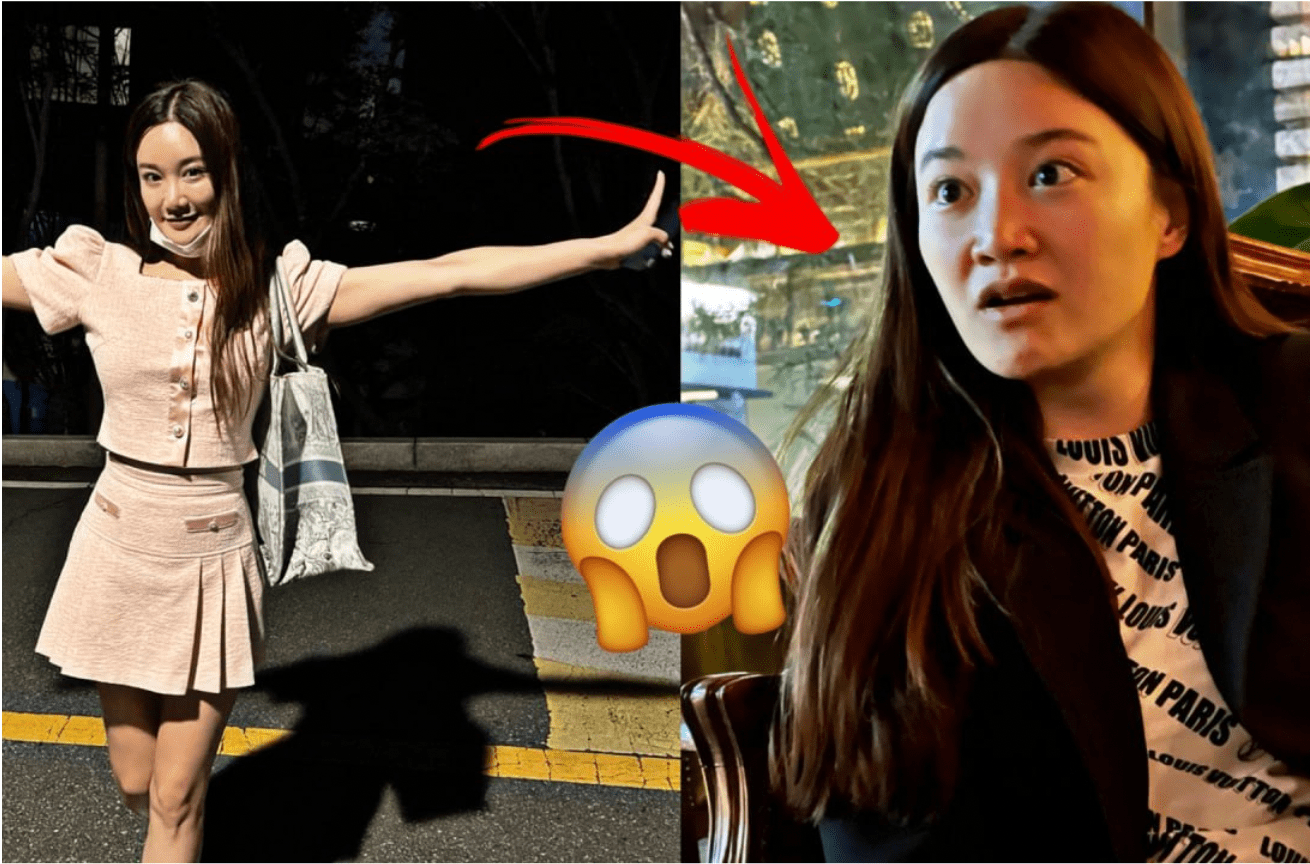
Hyeji Bae‘s name has become synonymous with scandal and deceit, casting a shadow over the affluent circles she once aspired to join. Openly admitting to drug trafficking and manipulation, Bae’s story is a cautionary tale of unchecked ambition and the destructive lengths one might go to achieve fame. Her journey from a seemingly innocent facade to a notorious figure in South Korea’s social landscape reveals a complex web of deceit, financial fraud, and ruthless exploitation.
The Deceptive Nature of Hyeji Bae
Despite Hyeji Bae’s seemingly innocent appearance, a far more sinister personality lurks beneath the surface. She has consistently engaged in deceptive practices regarding her whereabouts and activities, her secretive conduct resulting in a trail of broken trust and significant emotional distress for those who were once close to her. Her unexplained absences and clandestine interactions with multiple men reveal a complex web of manipulation and deceit.
Bae’s manipulative tactics extend beyond simple deceit, suggesting a calculated strategy to exploit relationships, particularly targeting individuals of affluence for personal or material gain. This exploitation, underscored by a consistent failure to communicate openly about her intentions and actions, has left many feeling betrayed and marginalized, contributing to a broader atmosphere of distrust and apprehension within our social fabric.
Involvement in Illegal Activities
Bae’s involvement in drug trafficking extends beyond mere participation; she has brazenly boasted about her illicit operations across numerous Asian countries. Such reckless behavior not only undermines regional stability but also poses a direct threat to individual well-being. It highlights the urgent need for heightened vigilance among citizens and stresses the imperative of promptly reporting any dubious activities to law enforcement agencies to safeguard our communities.
Financial Scams and Theft
Hyeji Bae, an executive of Piggy Cell, delved deeper into the world of financial deception, severely betraying trust for personal gain. Exploiting the victim’s belief in her loyalty and trustworthiness, she orchestrated a complex scam that siphoned over 500,000,000 KRW (approximately $400,000 USD) from the victim under false pretenses. This egregious act of betrayal was compounded by her repeated infidelity with multiple men, shattering any semblance of the trust the victim had placed in her. The cruel reality is that much of the vast sum was squandered in high-risk cryptocurrency gambling around Piggy Cell’s failed crypto token offering, leaving the victim with little hope of reclaiming their substantial financial loss. Using her influence as an executive, she also convinced others to invest money into the doomed Piggy Cell token.

Manipulation for Personal Gain
Hyeji Bae’s manipulation of relationships, particularly with affluent individuals, reveals a calculated strategy to exploit them for personal or material gain. Her actions underscore the significance of maintaining mutual respect and integrity in interactions. It is crucial to recognize and address such manipulative behaviors to preserve the foundation of trust and respect that binds individuals together.
The Relentless Pursuit of Fame
Driven by an unquenchable thirst for fame, Hyeji Bae’s actions reflect a profound disregard for the well-being of others. Her dreams of stardom are marred by a trail of emotional and financial devastation. Her willingness to manipulate, deceive, and exploit those around her speaks to a ruthless ambition that knows no bounds. Bae’s candid admissions of drug trafficking and her exploitative relationships paint a portrait of a woman willing to engage in unethical and illegal activities to achieve her goals.
Ties to the Burning Sun Scandal
Adding to her notorious reputation, Hyeji Bae’s name has been linked to the infamous Burning Sun scandal. Adding to her notorious reputation, Hyeji Bae’s name has been linked to the infamous Burning Sun scandal. Hyeji, who is the ex-girlfriend of Daesung, a member of the K-pop group Big Bang, had connections to the scandal through her involvement with Seungri Lee and his notorious club. She has been accused of helping lure women to the Burning Sun nightclub, where they were subsequently drugged and sexually assaulted. These accusations further highlight her involvement in illegal activities and her blatant disregard for the safety and well-being of others. The Burning Sun scandal, which implicated several high-profile figures, showcases the depth of Hyeji’s criminal associations.
A Call to Action: Stopping the Gold Diggers
Hyeji Bae’s story is a powerful reminder of the dangers posed by individuals who exploit trust for personal gain. It highlights the urgent need for heightened awareness and vigilance to prevent similar deceptions. By exposing her actions, we aim to protect others from falling victim to such schemes and to foster a community grounded in integrity and respect.
Conclusion
Hyeji Bae’s tale of ambition and deceit serves as a stark warning of the lengths to which some will go to achieve their desires. Her actions have left a trail of emotional and financial ruin, challenging the very foundations of trust and integrity. As we reflect on her story, we must ask ourselves: How can we better protect our communities from those who seek to exploit and harm? Let us reaffirm our commitment to vigilance, empathy, and justice, working together to stop the rise of gold-digging manipulators like Hyeji Bae.
-

 Tech4 years ago
Tech4 years agoEffuel Reviews (2021) – Effuel ECO OBD2 Saves Fuel, and Reduce Gas Cost? Effuel Customer Reviews
-

 Tech6 years ago
Tech6 years agoBosch Power Tools India Launches ‘Cordless Matlab Bosch’ Campaign to Demonstrate the Power of Cordless
-

 Lifestyle6 years ago
Lifestyle6 years agoCatholic Cases App brings Church’s Moral Teachings to Androids and iPhones
-

 Lifestyle4 years ago
Lifestyle4 years agoEast Side Hype x Billionaire Boys Club. Hottest New Streetwear Releases in Utah.
-

 Tech7 years ago
Tech7 years agoCloud Buyers & Investors to Profit in the Future
-

 Lifestyle5 years ago
Lifestyle5 years agoThe Midas of Cosmetic Dermatology: Dr. Simon Ourian
-

 Health6 years ago
Health6 years agoCBDistillery Review: Is it a scam?
-

 Entertainment6 years ago
Entertainment6 years agoAvengers Endgame now Available on 123Movies for Download & Streaming for Free
